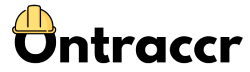Automate your work
Ontraccr's powerful automations enable your team to get a whole lot done without actually lifting a finger.
Project Management
💰 Job Costing
Track detailed budgets by viewing real-time data on specific tasks while the work is happening.
Project Management
🗓️ Scheduling
Manage company, project, and field team schedules seamlessly.
Project Management
🚜 Equipment
Track field assets with mobile devices and QR codes, while receiving automatic updates.
Project Management
📄 Contract Management
The easiest way to track contract documents and change orders. Period.
Project Management
🧱 Inventory Tracking
Track materials and inventory using the super intuitive material management system.
Billing
📈 Progress Reporting
Receive real-time progress data from your field team. No need to ask for it.
Billing
🗂️ Work Orders
Teams can create work order workflows to simplify approvals and collect client signatures automatically.
Billing
🧾 Invoicing
Invoices are automatically populated and sent to clients on your behalf.
Billing
💳 Payments
Ontraccr can even send your clients invoices, collect payments, and update your accounting software instantly.
Documents
📝 Custom Forms & Documents
Create any custom forms or documents for field teams or third-parties to complete.
Documents
📦 File Storage
Store files directly in Ontraccr or transfer them to your existing solutions.
Documents
📁 Smart Folders
Trigger automated workflows by simply uploading a file into a smart folder.
Documents
✏️ Design PDFs
Import existing document templates or create your own templates.
Documents
📝 Collect Signatures
Send forms and documents to field teams or any external organizations for them to e-sign.
Documents
🔐 User Permissions
Control who can view or manage files and folders.
Documents
🧮 Estimation Tools
Develop accurate project estimates with Ontraccr’s integrated tools, enabling precise budgeting and resource planning.
Time Tracking
⌛️ Real-Time Tracking
Gain instant visibility into your team's hours and activity using the advanced real-time time tracking system.
Time Tracking
🌐 GPS Location Triggers
Create geofences around job sites to automatically track time when workers enter and exit the site.
Time Tracking
📲 Shared Tablet Mode
Deploy company tablets onsite instead of workers using their personal devices.
Time Tracking
🗂️ Smart Time Cards
Stop collecting paper time cards or waiting for workers to manually input their hours, automate instead.
Time Tracking
📆 Automated Timesheets
Configure workflows to automatically send/store completed timesheets wherever needed.
Time Tracking
💵 Payroll Integration
Ontraccr can automatically send hours to your accounting software to process payroll and access real-time financials.
Operations
🎯 Customized Tracking Boards
Replace outdated spreadsheet trackers with modern, highly-customizable tracking boards.
Operations
🚀 Board Automations
Add powerful workflow automations to your boards to update information automatically.
Operations
📈 Track Any Department
Create custom trackers across any department such as procurement, HR, construction, finance, and much more.
Operations
🤝 Easy Collaboration
Users can collaborate together on any trackers across your entire operation.
Reports & Analytics
💯 Actionable Analytics
Gain valuable insights into any aspect of your operation using the powerful analytics engine.
Reports & Analytics
🗄️ Quick Reports
Ontraccr's quick reports provide you with useful reports across payroll and project financials.
Reports & Analytics
🖥️ Custom Dashboards
Create custom data dashboards to build a complete window into your business.
Reports & Analytics
📀 Report Exports
Reports can be exported into popular formats such as excel, pdf, or image files.
Client Portal
🍭 Custom Branding
Add your full company branding to your client portal to gain an edge over your competition.
Client Portal
🏁 Automatic Status Updates
Clients can view the real-time status of their projects and receive fully automated emails along the way.
Client Portal
👤 Client Accounts
Create and manage client accounts effortlessly, clients can sign up simply using their email address.
Client Portal
💬 Client Communications
Clients can communicate with your team seamlessly through your client portal.
Emails & Messaging
📧 Email Integration
Ontraccr can integrate directly to your email service to send emails on your behalf.
Emails & Messaging
🤖 Automated Emails
Create custom automated emails and decide when these emails are triggered within a workflow.
Emails & Messaging
🧷 Email Attachments
Automated emails can also include automatic file attachments.
Emails & Messaging
📣 Instant Messaging
Ontraccr's built-in messaging system keeps teams coordinated.
Emails & Messaging
🪄 Automated Messages
Workflows can trigger automated messages.
Emails & Messaging
📸 Photo Sharing
Teams can share photos from the field, photos can be automatically sent anywhere.
Integrations
► Procore
Ontraccr offers several automations to save Procore users countless hours every week.
Integrations
► Quickbooks
Workflows can transfer employee hours, generate invoices, reconcile payments, and much more in Quickbooks.
Integrations
► In-House IT Systems
Ontraccr can even automate the use of any in-house systems via API integrations.
Integrations
► Custom Integrations
Need to automate a different app? No problem. Ontraccr has been designed to automate any software through APIs.