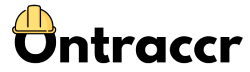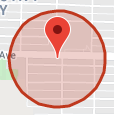Employee time tracking is one of the most important aspects to tracking and managing a construction project, yet the vast majority of contractors are still using manual methods to track labour hours. These manual time tracking methods continue to cost contractors significant amounts of money throughout their project lifecycles and many construction managers still don't realize it.
Luckily, new technology innovations aimed at automating arduous processes like this have arrived to help the industry modernize time tracking practices across the board.
Why Should I Automate My Time Tracking Process?
Great question! And for some, your initial thought here might be something like:
For decades, contractors have been tracking field team hours using simple and fully manual methods. This could include getting workers to fill in a paper timesheet at the end of their day/week or letting them do the same thing using a digital timesheet instead. This practice has simply turned into the status quo in the industry and many managers continue to remain completely oblivious to how much money these methods are actually costing their businesses.
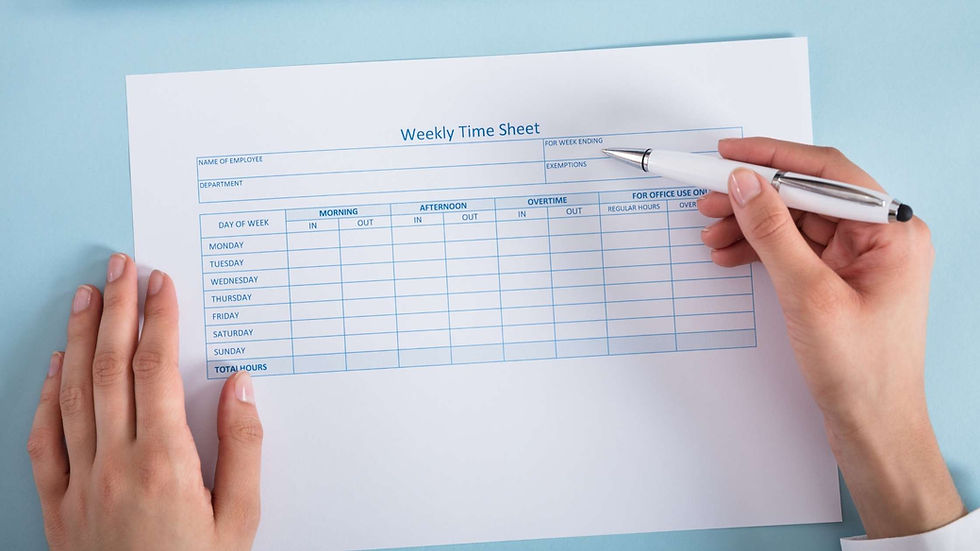
So how much money are we talking here?
Well, it turns out that manual time tracking methods carry both direct and indirect costs along with them. Both of which are completely unnecessary.
First, let's explore the direct costs:
According to recent studies conducted by the American Payroll Association (APA), it is estimated that contractors overpay up to 15% of their annual gross payroll on problems caused by manual time tracking methods.
Even if 15% is a worst case scenario, imagine how much even just 5% of your annual gross payroll amounts to...

But wait, there's more! According to these same studies, managers/administrators can spend up to 6 minutes to add and audit each employee's time card. When you think about this in terms of the number of employees and pay periods throughout a year, the cost associated with the time spent simply processing these time cards can be massive.
Next, the indirect costs:
Manual time tracking methods can also affect employee retention rates. According to another survey conducted by the APA, 49% of US workers will leave their job after experiencing just two problems with their paycheques. Think about it, why would an employee trust you with their development and performance management if you can’t accurately track their time and pay them correctly?
Ditching manual time tracking methods can free up time for your entire team which they can use to take on more projects, increase revenue, and find new ways to add value to the business. The APA validated this as well and found that organizations with integrated timekeeping and payroll reportedly overachieved their revenue targets by 7%.
Still overlooking this? I hope not!
How Exactly Can I Automate Time Tracking?
Prerequisites:
Before we get ahead of ourselves and try to explore fully automating our time tracking process on our own, I must mention that there are some important prerequisites you need to nail before you can actually achieve this. It really boils down to the following two key pieces:
First, embrace smartphones. And I mean really, truly embrace smartphones. Don't be worried about how your workers will use their phones or if they'll be browsing their social media feeds while onsite. Although those concerns may be valid, what contractors need to understand is that smartphone adoption is THE key enabler to the business's potential digital transformation and ability to improve both productivity and profitability.

If you want visibility into what your team is doing, you need to make it easy for them to provide you with those insights. And the only way to do that in today's day and age is to let them use smartphones. You can either let them use their own smartphones or, if you want a little more control, you can issue company-owned smartphones instead. No matter how you do it, just make sure that your field team has access to smartphones at the end of the day.
Second, adopt a construction workflow automation (CWA) tool. Smartphones are not very useful if they're not accompanied by a specialized construction management tool. But when you're evaluating software tools, it's important to know what you're looking at. Not all construction software is created equal and what you'll find in the market today is a mix of different software categories ranging from project management applications, to niche widget applications (e.g. a pure time tracking app) and field-specific applications, through to full CWA tools.
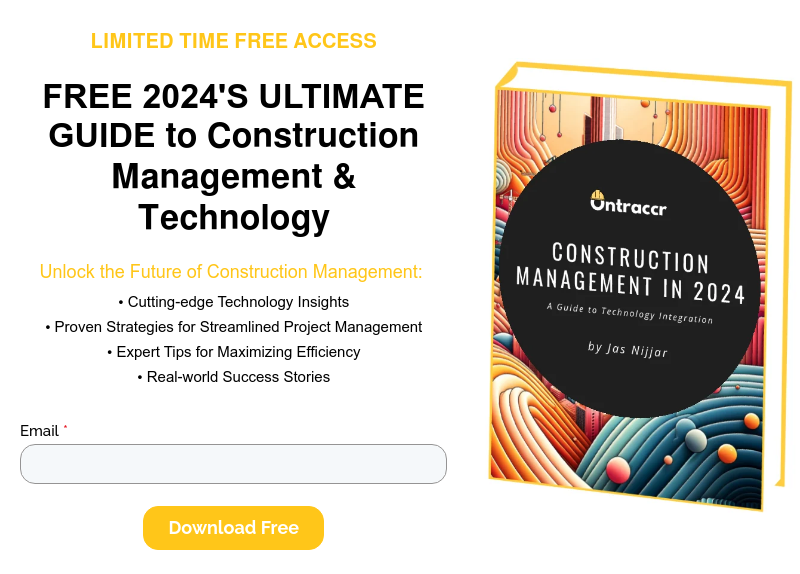
If your goal is to fully automate your time tracking process, you need to pick a software tool that does not require any human involvement or manual entry. This is super important. If your app requires your team to plug in their hours, I hate to break it to you but you're still using a manual method to track time. Instead of your team plugging in their hours into a paper timesheet, you've just made them change to manually plugging in their hours into a digital timesheet instead. This is not automation. Remember, no manual entry whatsoever is what we're aiming for.
The best tool for full construction workflow automation is a CWA tool like Ontraccr. Ontraccr's goal is to fully automate as many tedious and time-consuming workflows for construction contractors as possible in order to eliminate the industry's reliance on costly manual entry. This includes automations across time tracking, document management, workforce management, invoicing, legal/safety compliance, and much more. You can think of CWA as your 'project management assistant' instead of just a tool that managers use to manually enter their project information over time.
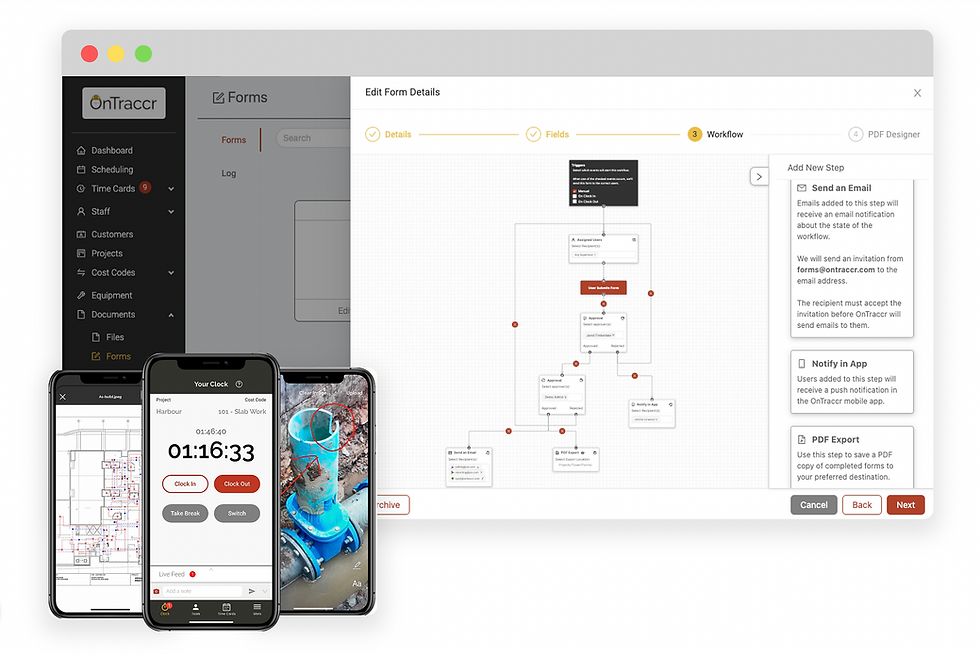
In this article, I'll show you how you can use Ontraccr to fully automate your time tracking process using 6 easy steps:
Step 1: Design Your Workflows
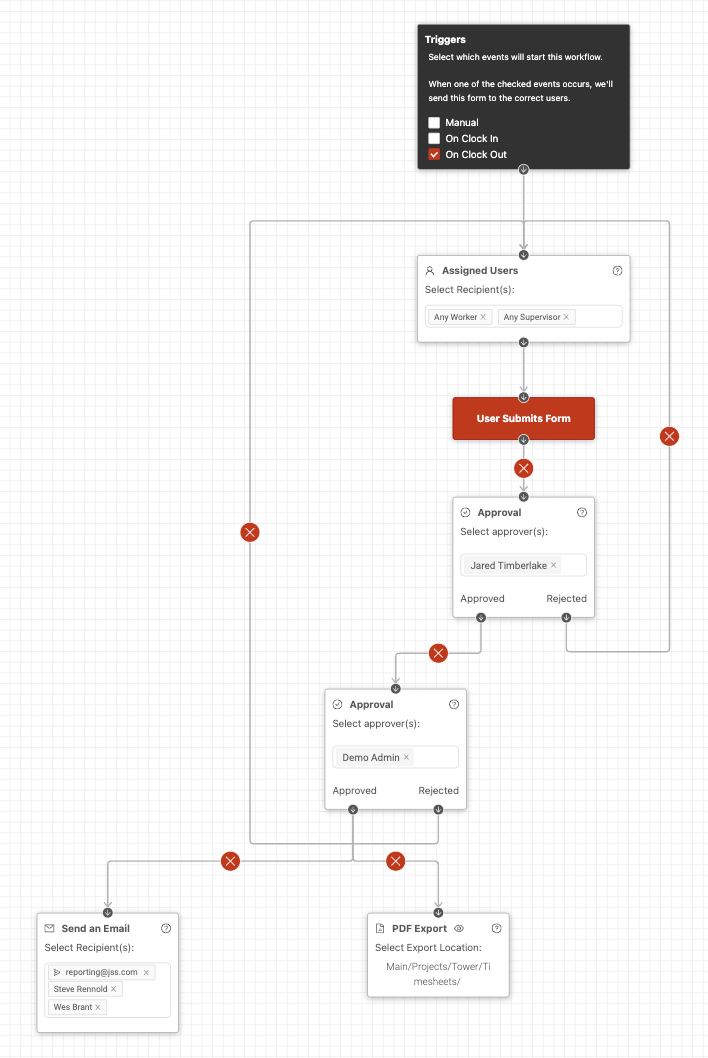
CWA is a completely different kind of project management tool. The core component of CWA is this concept of a 'workflow'. Workflows can be designed, managed, and updated throughout a project but they are always created using an actual flow diagram. Workflows consist of action blocks/steps that can perform tasks while data makes its way through the workflow. Steps can include things like approvals, sending emails/reminders, collecting signatures, triggering/storing documents, and more.
So the first step is to design as many time tracking workflows as you need and decide how you require workers to report their hours, who approves their hours, who receives an emailed timesheet, and how the hours make their way into the payroll processing stage.
Step 2: Create Your Project Geofence
After designing your workflows, the next step is to start thinking about the project's physical location. This is important because fully automated time tracking is made possible by using smartphone GPS location updates.
At this stage, you need to decide when you will essentially consider a worker to be onsite or offsite relative the job site's location. You essentially need to create a border around the project location and this is called a 'geofence'. In Ontraccr, you can set up geofences to be as big or as small as you'd like.
Step 3: Location-Based Time Tracking
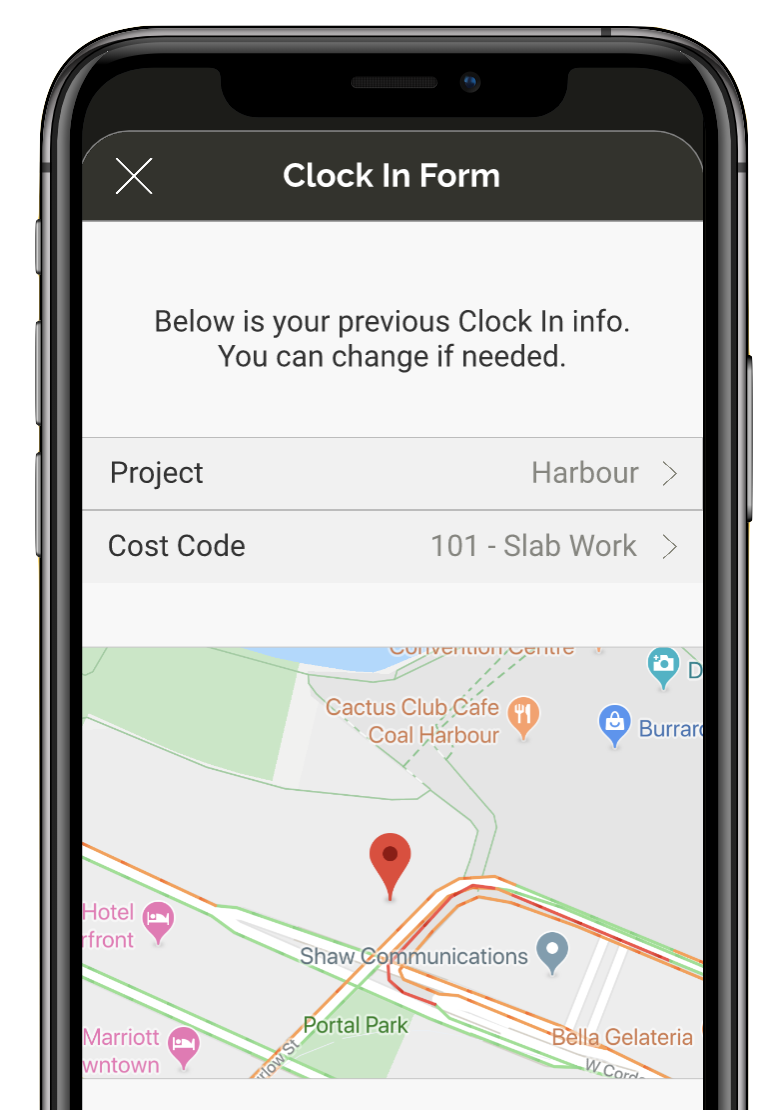
Now that the geofence for the project has been set up, this is where the magic happens. Ontraccr's mobile app will then use the field worker's smartphone to detect when the user has entered and exited the geofence area automatically. So when the user enters the area, it will assume they are 'clocking in' to their shift and they are 'clocking out' when they leave the area.
Note: The automatic time tracking capabilities are also fully configurable here.
You can also link the automated time tracking to the team's schedule. For example, if the worker is supposed to start work at 8 am then you can enable Ontraccr to automatically clock them in/out only within 10 minutes before or after their scheduled start/end time.
Lastly, managers can still allow workers to manually enter their hours in case there are any issues with automated time tracking.
Step 4: Automated Timesheets
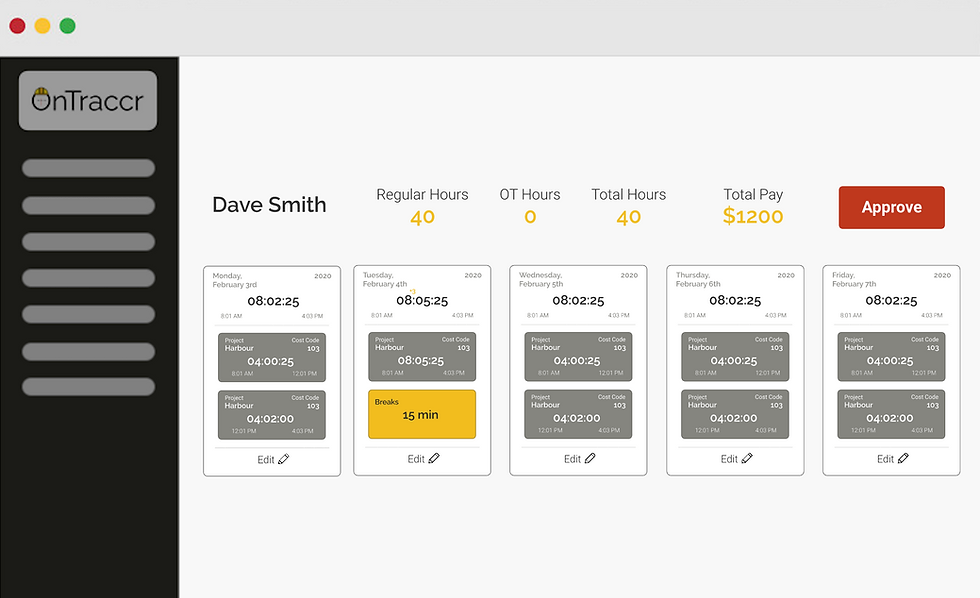
Timesheets can be viewed from anywhere and on any device using Ontraccr.
Step 5: Accounting/Payroll Integration
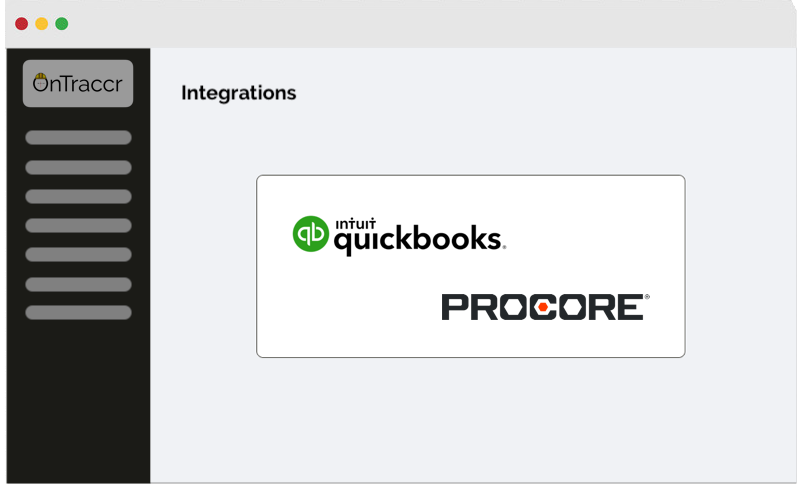
The last step here is the option to link this automated time tracking system directly to your accounting/payroll platform. Through this integration, Ontraccr will send all of the automated time tracking data right to your payroll software as soon as managers approve the final timesheets.
If you do this, not only have you automated your entire time tracking process, but you've also managed to automate significant portions of your payroll process as well!
Ontraccr can integrate with accounting platforms such as Quickbooks and Sage, with more more accounting integrations right around the corner.
Step 6: Sit Back and Let OnTraccr Do the Rest
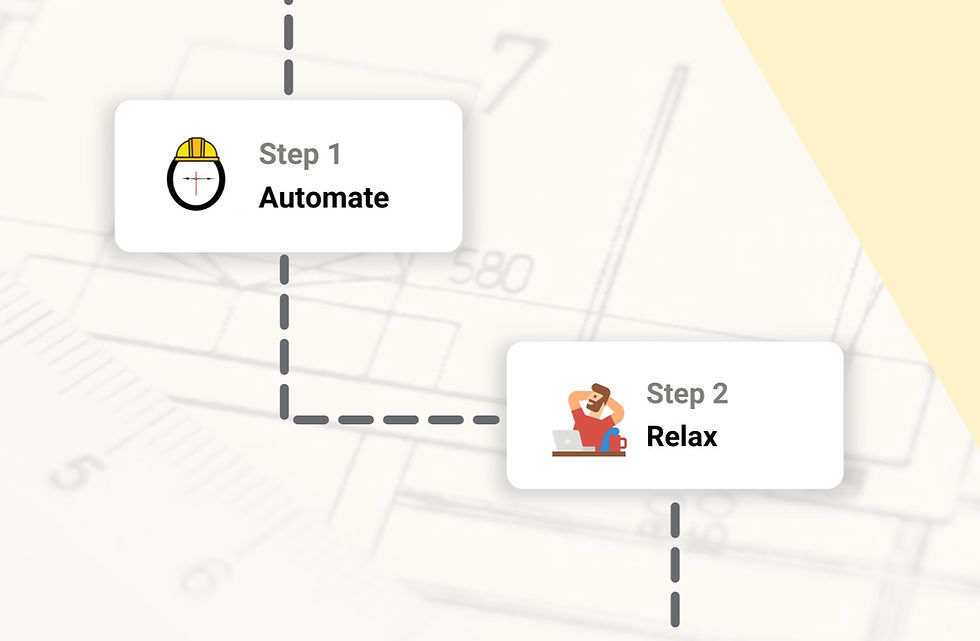
Once you've completed these steps, Ontraccr will literally take it from here! No one will need to manually enter their hours anywhere, managers will be notified and presented with timesheets automatically, and payroll can be semi-automated. The best part is, with CWA, how all of this happens is completely up to you!
Final Thoughts
Manual time tracking is extremely costly and the sooner contractors wake up to these unnecessary costs, the sooner the industry can adopt much more efficient fully automated workflows. If you want to save up to 15% of your annual gross payroll everywhere, give your employees countless hours of their time back to focus on adding value to the business, and also increase employee satisfaction/retention, you simply must deploy automated time tracking.
CWA tools like Ontraccr can let you automate not just your time tracking process easily, but many other tedious processes as well. Give us a shout to get started today!
If you enjoyed this article, join our mailing list now to receive all the latest articles and stay up-to-date on what Ontraccr is developing to bring automation to the construction industry!