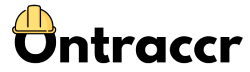As mentioned before, some of the reasons why you may want to adopt this tool into your construction company include:
-
Increased visibility of the flow of work
-
Improved delivery speed
-
Alignment between business departments
-
Improved predictability
-
Improved quality
-
Increased customer satisfaction
-
Improved risk management

I know trying to learn the kanban methodology could be hard at first, but knowing how it works is half the battle. Kanban is actually really easy to adopt since you just have to start with what you currently have. The board view will help you visualize your work, and you’ll be able to add layers of rules and visualizations as you get more comfortable.
Through proper implementation, this methodology will lead you on an evolutionary path towards becoming super agile without disrupting any of your current processes. That sounds like a pretty good deal if you ask me!
With that in mind, hopefully I’ve convinced you enough to at least spark your interest to start exploring the ways you can implement this in your business today. Once you’ve gone ahead and set up a board (either physically or digitally), the rest of this article is to explore some advanced tips and tricks you can use in your boards to help you further refine the processes and progress on your journey for continuous improvement.
3 Key Kanban Board Visualization Techniques
Using the kanban method, or some iteration of it, for workflow management can help you significantly when it comes to precisely prioritizing your tasks. It allows you to arrange your tasks or cards based on their level of importance and also lets you identify and resolve issues as quickly as possible.
As you allow more and more stakeholders to collaborate with you on the board, you’ll find things can get messy if there are no clear rules and expectations defined for how things should work.

Therefore, to get the most out of your kanban board experience, it’s essential to set up and define some rules and visualizations in order to ensure everyone is on the same page. Below I’ve highlighted 3 key techniques you can use to do this.
1. Create a Top-Down “Pull” system
One of the easiest ways to help visualize priority within your board is to set up a system where your team is only allowed to 'pull' a card from a column that is at the top first. Note that this only works if you follow the discipline of arranging cards in every column in order of priority, which ensures that the tasks of highest importance will be completed as fast as possible.
Not every column needs to be arranged in this way, though, and this technique is commonly used in columns/stages that are “waiting” on things in order to proceed. Some examples of this include “waiting for approval” or “waiting for review” stages. The idea is that as soon as someone completes a task, they then ‘pull’ a task from one of the columns, and they must choose the top most task as that will be the highest priority.
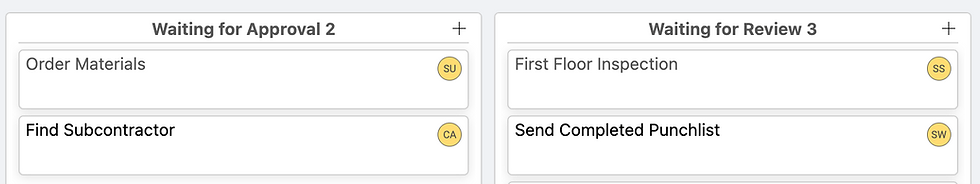
In summary the rule is:
When you place future tasks/cards in a ‘waiting’ column, you must ensure that the top down approach is enforced, meaning that the top ones will remain the highest priority. When users pull from this column, they must choose the highest priority task first.
2. Using ‘Swimlanes’ to Categorize or Prioritize Tasks
Another method that takes visualizing priority to a new level is the use of ‘swimlanes’. Just imagine your board being split in horizontal sections which allow you to clearly separate tasks into different categories. These categories can represent priority (e.g. expedite, high, normal, and low) or even represent different departments in your business (e.g. estimating, purchasing, management, and field operations).
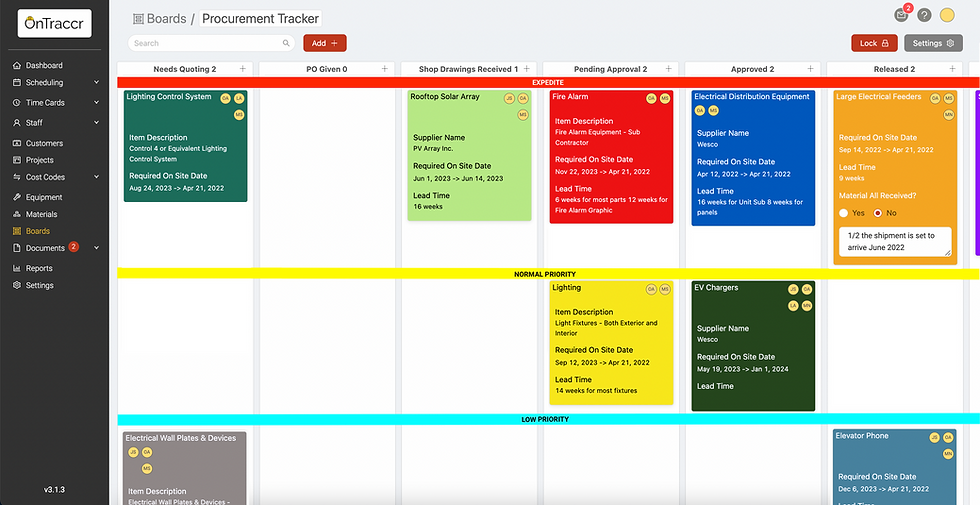
The idea in the example above is that whenever there is an urgent issue, you simply move the card/task into the top ‘swimlane’, which in this case is the ‘expedite’ lane. This also helps you ensure that the team member responsible for this urgent task is working exclusively on this task and nothing else.
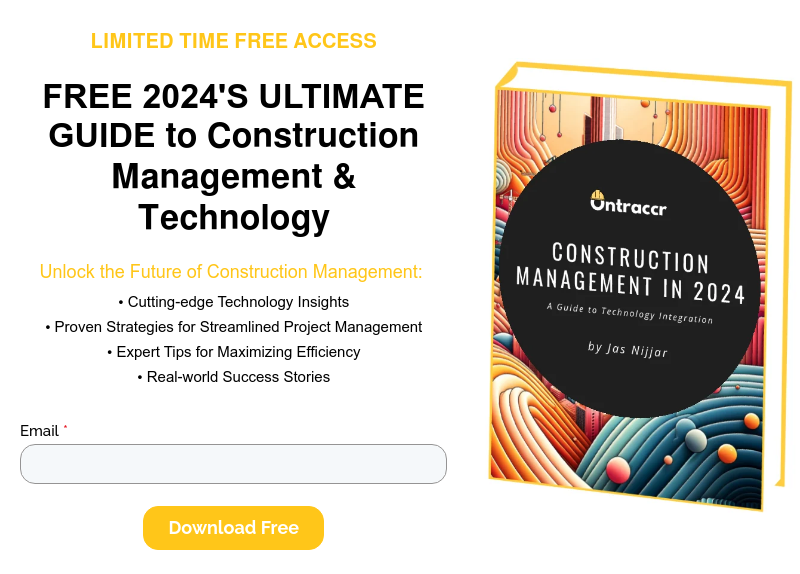
Using swimlanes for task prioritization allows you to ensure that valuable tasks will be completed prior to others, which ultimately will keep you and your customers happy. Aside from this, they also improve transparency and allow you to further segment your tracking board and even combine it with other departments to make some sort of super tracking board. The possibilities are endless!
3. Create a Colour-Coded Legend
If your kanban board doesn’t have the ability to easily create swimlanes, or even if it does, the use of colour can be equally as powerful when it comes to ways to prioritize your tasks.
For example, you can set up a colour legend which is enforced within your board. An example of such a legend would be as shown below:
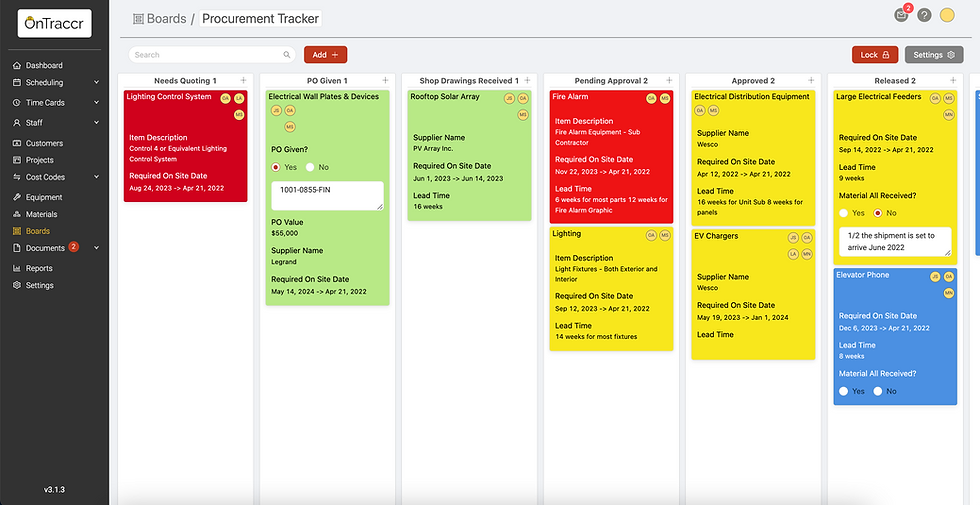
In this case:
-
The colour red is given to tasks that require expedited priority,
-
Yellow is given to high priority tasks,
-
Green to normal priority tasks,
-
And finally blue to low priority tasks
Much like swimlanes, colours are not just limited to helping visualize priority but they can also be used as a colour guide for different departments such as estimating, projects, accounting, and field operations.
It's important to note that you can still use the top-down approach in combination with both the swimlane and colour-coding methods, as that allows you to prioritize tasks within those categories.
Taking things further, with some digital kanban board software such as Ontraccr, you’re even able to set up automations where cards/tasks in certain columns can automatically be changed to a different colour based on preset conditions being met. This essentially allows you to take your hands off the wheel and sit back as your software ensures that every task is tagged with the appropriate priority.
In Summary
Reducing chaos is usually the first key prerequisite for maintaining a steady workflow in any business. With the methods shown above, you now have a new toolkit when it comes to prioritizing your tasks on a kanban board and reducing that chaos into a beautifully organized visual tool for your company.
If you’re using a digital software but are limited by its features, you still can implement task prioritization through any of the three methods listed above.
As a quick rule of thumb:
-
Use the top-down approach to make sure that top priority tasks will be ‘pulled’ first
-
Use 'swimlanes' to increase visualization of priority and more easily expedite urgent issues
-
Use colour indicators to further improve visibility on task priority or as a supplement for ‘swimlanes’.
If you're interested in getting started with digital construction kanban boards today, book your demo here!