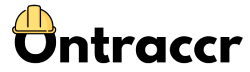In my previous article we talked about why any construction contractor, no matter the size or type, needs to start utilizing the power that kanban boards can provide. Kanban boards help you visualize work, maximize efficiency, and allow for continuous improvement throughout your organization; a no brainer for any company looking to sustainably grow their business.
There is a reason why almost every major industry in the world has and continues to adopt the principles that are behind the kanban methodology, with construction of course being one of the last.
However, with every industry having its own unique needs and workflows, the depth with which the kanban methodology can be used may vary and some principles may not be relevant. Althought, there is typically one main constant that every industry finds immense value from, and that is the simplistic board view that the kanban process is built upon.
How to Get Started With Kanban Boards?
You might be wondering, this all sounds great, but how can I get started on implementing a kanban board into my project management workflows?
In this article I will be providing you with 2 essential project management trackers that can be built and improved upon through the use of a kanban board. They are great starting points for a contractor of any size and type, as they allow you to get up and running with minimal effort or training.
1. The Project Tracker
As an owner or executive, or even a PM in charge of several projects, it is critical that you know what is going on in your organization at any given moment. You need to know what stages all of your projects are in, if there are any deadlines approaching, and even how long each project is sitting in each stage.
Without this high-level information, critical deadlines can be missed and important decisions, such as knowing when to ramp up estimating or sales efforts in order to keep the work force busy, simply can’t be made.
This is why a 'project tracker' is so important for any construction contractor, as it provides you with a high-level dashboard which clearly illustrates what stages all your projects are in at any given time.
Typically the best practice would be to map out from start to finish what a project's journey looks like within your company. Below I’ve included an example of a simple project tracking system created using the OnTraccr Construction Workflow Automation (CWA) platform.
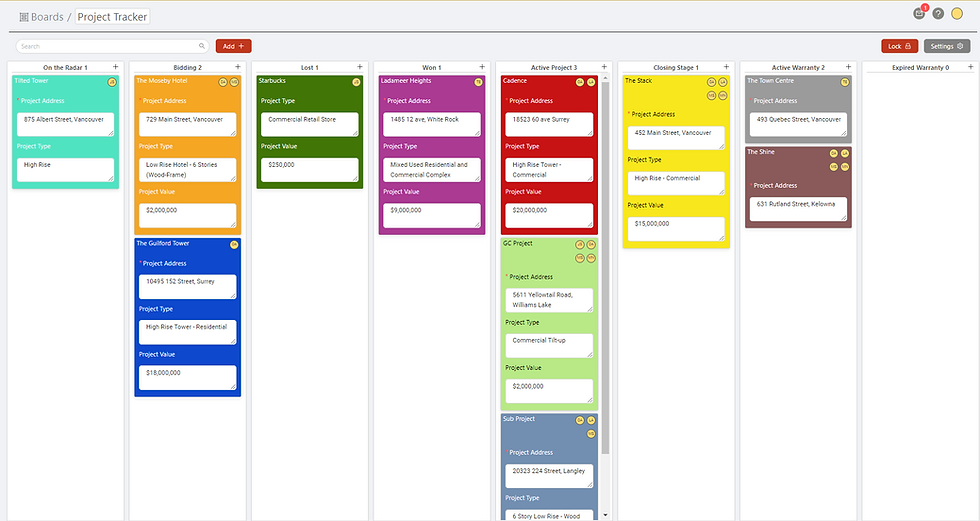
As you can see above, this tracker showcases a contractor's project lifecycle, from start to finish. The name and number of columns shown can be customized to suit any specific contractor's workflow.
"On the Radar" > "Bidding" > "Lost" or "Won" > "Active Project" > "Closing Stage" > "Active Warranty" > "Expired Warranty".
Of course a simple version of this could also be created on an excel spreadsheet somewhere, but only a limited number of people have access to it, meaning less insight can be gained from using it.
I highly recommend that you stay away from this approach, as it can lead to information silos, and will ultimately end up collecting digital dust somewhere on someone's laptop. A better approach would be to create a public board that all stakeholders can view and chime in on, especially if they have any questions or suggestions - there are several solutions out there that can do this digitally for you, but for those low-tech people out there, even a whiteboard at the office, where each project is represented with a sticky note, can provide immense value.
The best approach would be to go digital, and hopefully utilize your existing project & field management solution to help you create and manage any kind of tracker you can think of. One of the major perks with this is that you don’t have to manage another log-in for an app, and it’s all maintained through a single all-in-one platform.
Ideally, these boards are ultra customizable, so you can create any number of columns and name them whatever you want.
Taking it a step further, by using a digital platform like Ontraccr, you can also start to automate your workflows within the board, such as automatically sending out a closing package to a customer when a project is moved from the “Active Project” status to “Closing Stage”.
The possibilities are endless, and the best part is that you can slowly phase these into your workflows as your organization becomes more comfortable with using the kanban board you have set up.
2. Procurement Tracker
This one will resonate really well with most project managers in the construction industry, as procurement (the process of purchasing materials and services), is typically a major role in their long list of 'To Dos'.
Material and subcontractor expenses need to be managed and organized from the quoting process all the way to dealing with warranties and commissioning. If this is not done well, the sheer volume of purchases that are made during the course of a project can make it quite easy to go over budget with no clear idea of why.
That is just one aspect of procurement though. Typically, when dealing with suppliers and projects that can last from months to years in duration, the work isn’t done after simply writing the purchase order. You now need to make sure that the shop drawings are received for the order in a timely manner, as well as make sure there is enough time for the engineers and consultants to review them to ensure that everything lines up with the project scope.
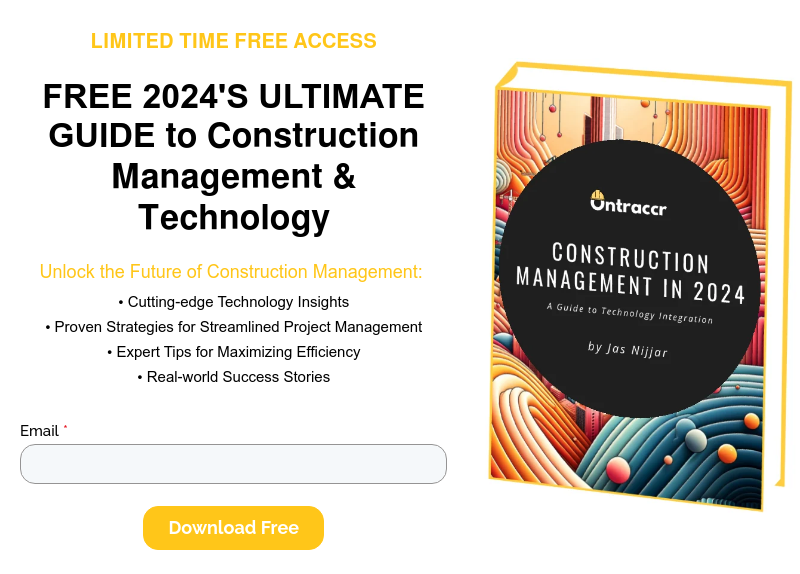
All of this needs to be done with stamped drawings received back from the consultants, before you can even release the product for delivery to the job site. Once you finally do release the goods, you now must do the dirty work in hounding the suppliers to make sure everything is still scheduled to arrive on time, ultimately leading to the point where you receive the material.
This may seem easy to some on the surface, but experienced PMs know all too well that there are several other variables that can come into play when dealing with suppliers and large orders. One of the major factors to always keep in mind would be lead times.
Typically, suppliers who are proactive will quote lead times to you that are often worst case scenarios. Always use the worst possible lead time when planning on releasing material because it’s better to have something sooner than have it hold up construction as a result of it not being there. If you're really proactive, it might not be a bad idea to add your own buffer for critical items that are time-sensitive.
The best way to manage all of the purchasing that is going on for a project is through the use of the 'procurement tracker' shown below.
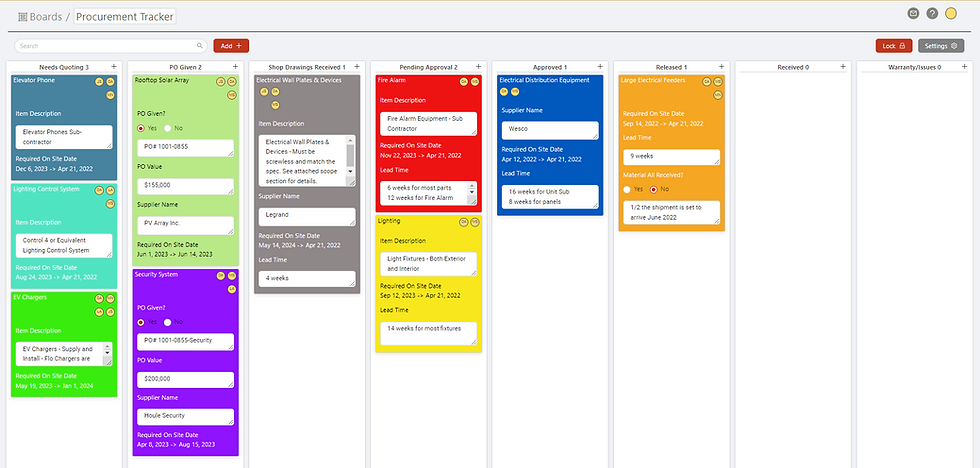
By utilizing this board view, you are now able to review the status of the purchasing and releasing of all material for your project with your whole team. This is essential because your field team is the best point of contact to know when certain things are needed, so having them review the board regularly will not only allow them to know the status of things right away, but also identify any issues before they become unavoidable.
And since OnTraccr's kanban boards are fully accessible from a mobile device like a smartphone, your field team will always be able to view and update the board easily.
Closing Remarks
With advanced software like Ontraccr, you can take things to the next level and start adding layers of automations throughout any type of board you create, allowing you to not only stay organized, but also significantly free up the time you were spending doing tedious tasks.
No matter what method or platform you choose to implement kanban boards, the fact that you're doing so is a major step in the right direction. Plus, benefits aside, you have to admit that the boards just look so much better than spreadsheets!
If you're interested in getting started with construction kanban boards today, give us a shout!