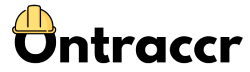Common Causes for Failed Adoption
-
The technology is too complex
-
Does not integrate with existing company software solutions
-
There is no clear value proposition or problem being solved
-
It is not mobile-based or user-friendly
-
Poor training and support
-
Disgruntled or habit-oriented individuals act as roadblocks
-
Not enough notice or collaboration prior to implementation
As mentioned above, complex technologies such as large enterprise resource planning systems (ERP), are often extremely vulnerable to failure due to their complex nature and the number of layers involved in their implementation. These systems are typically housed locally on company servers and often require expensive equipment and constant support compared to their cloud-based counterparts, such as OnTraccr.

Combining complicated ERP systems with some of the other common causes of failure shown above typically leaves users with a bitter taste in their mouth. Employees expect workplace technology to be as portable and easy-to-use as all the other apps they’ve grown accustomed to using on their smartphones. This is proving to be even more of a concern now with the pandemic, as workers are often finding themselves frequently moving between their home, the office, and the job-site. Despite this struggle in adopting new technologies, the majority of us, in fact 78% of us, typically feel that adopting new digital technologies into our organizations will become a critical exercise within the next few years. So how can you successfully roll out new technology to your team without experiencing the common roadblocks and growing pains that typically accompany most change initiatives? Following the steps in the framework below, organizations will go a long way to successfully implementing new technology strategies.
5 Steps to Successfully Implement New Technology
1. Look for Solutions to Real Problems You're Facing

Technology solves problems. Therefore, it is essential to consider a new technology only after you’ve successfully identified a problem or inefficiency. Be sure to talk this through with all involved stakeholders and let them know you’ve identified the best technological solution for the known issues. This stage is critical as it allows you to communicate this change with all of your employees right away, making sure it’s clear to them exactly how it will solve the problem and make their lives easier. Communicating your intention early on is essential in making sure this is something that will not just benefit you, but the entire organization instead. Gaining insights from your employees at all levels early on is so underrated! Not only will you increase buy-in from the onset, but you’ll also have the opportunity to create ‘ambassadors’ for the new technology - this will greatly help with implementation later when adoption is at full force. For an example of how to focus on one key role and uncover solutions to their problems, check out our deep dive on field supervisor challenges here.
2. Develop a Detailed Onboarding Plan

Now that you’ve locked in on a software solution for adoption within your organization. The next step is to come up with a detailed plan on how this solution will be implemented within the organization as well as everyone’s roles and expectations throughout. There are some important questions you need to answer during this stage: Who will be responsible for selling the solution to internal stakeholders? Who will drive implementation? Who will be the direct contact with the vendor? What is the onboarding schedule? What is required to happen to consider a Pilot successful? This is also the time to assign a technology expert within your organization; someone who can champion the efforts required to roll out the new software. Furthermore, depending on the size of your organization, you might want to detail out the phases that will occur from start to finish.
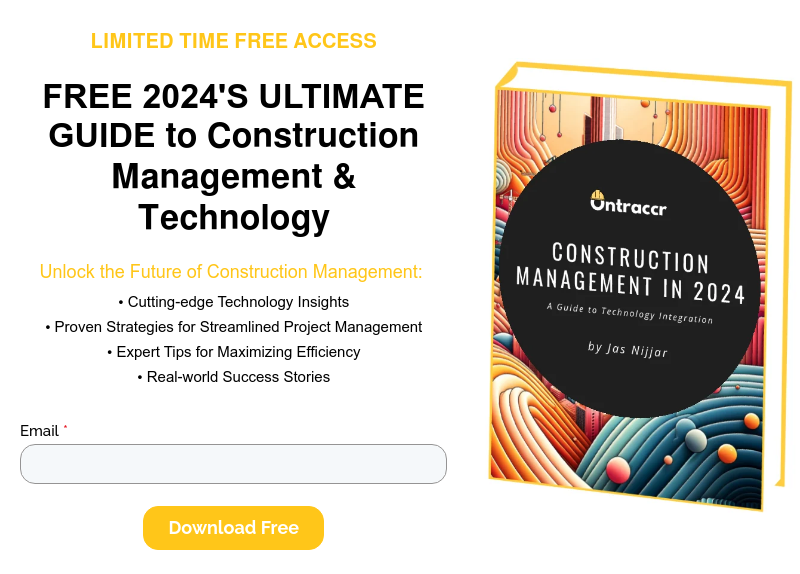
Common Phases for Onboarding New Technology:
-
Assess how the software’s capabilities fit in with current workflows
-
Educate all stakeholders on the software’s capabilities and expectations
-
Assemble an implementation team
-
Appoint an internal ‘champion’ or ‘expert’
-
Migrate existing data into the new solution
-
Employee training
-
Testing and validating workflows
-
Pilot program (with select groups)
-
Full program launch (after successful Pilot)
-
Initial review
-
Feedback loop for further refinements
-
Periodic system evaluations
3. Run a Pilot Program

Every change initiative has a learning curve associated with it. The steepness of the curve is not only dependent on the ease of use of the software, but also on the team & plan involved in implementing it. To help smoothen the transition, a pilot program is typically used to work out the kinks and gain buy-in across organizations.
Pilot programs can be thought of as a controlled experiment which typically involves only a handful of your employees. In construction, this is usually done with a single crew or project team. The purpose is to test out all the workflows that employees would be expected to perform on the new application. You’ll likely find there are a few kinks that need ironing out, but once all of them have been resolved, you’ll be confident in rolling this out to the rest of the organization. In this step, it's important to find the right technology partner/provider who will even offer you a Pilot program in the first place. If your technology partner does not offer a Pilot program of some sort, consider this a major red flag. This means the technology partner doesn't truly care about your team's use of their products, but they care more about the sale instead. Avoid working with these types of providers at all costs! At OnTraccr, we believe strongly in Pilots because it means giving our customers a proper chance to implement our solutions in the most organic way possible. We take the time to partner with each and every one of our contractors to ensure that our technology is actually helping them. Why? Because we care. And that's the way it should always be!
4. Get Everyone Trained on the New Tool

Training can be expensive. This is the stage where certain technologies set themselves apart from others. Ideally, the technology you’ve chosen is user friendly, requiring minimal 1-on-1 training. Unfortunately, not all technologies out there are as easy to use as Ontraccr, so it is essential to consider the training involved when evaluating different platforms. Below you’ll find some useful training tips to minimize confusion and resistance:
-
Tailor the training sessions to all types of learners by offering a variety of learning options.
-
Speak directly to each employee and let them know how the technology will impact their unique day-to-day routine.
-
Separate training sessions for different role types (e.g. field team vs. office team)
-
Encourage employees to provide feedback at every stage of implementation.
Don’t underestimate this step. Training can make or break the adoption process, so it is essential that you don’t overlook the importance of creating a proper training plan. Some vendors, such as Ontraccr, provide free ongoing support and training for organizations who adopt their platform. That is why it is key to have conversations regarding training early on with your vendors - to avoid being caught off-guard at the end during the most critical stages.
5. Launch!

After running a successful Pilot and getting all stakeholders trained on the new system, you should immediately shift the focus to gathering feedback. Ideally, companies should assign one person to keep track of the new technology's performance over time. This should be feedback driven, where comments and suggestions from all stakeholders are given equal importance and priority when it comes to evaluation. This helps create a positive culture, which is essential in implementing a new technology. Finally, when there is some resistance to the change, it is important to remain empathetic. The needs of your employees during the technology's implementation should remain top priority, as you’ll find a positive culture will help speed along the implementation.
Final Thoughts
Challenges while trying to introduce a new technology into an organization are all too common. By incorporating the tips above, while trying to sympathize with those that struggle with change, you will go a long way in successfully rolling out your new technology strategy.
If you're interested in learning more about construction workflow automation and how it can help your team, book your demo here!