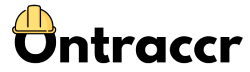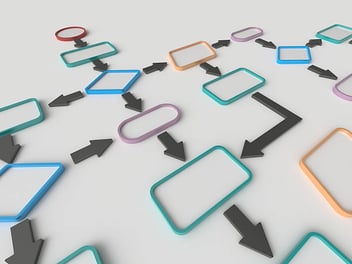Field documentation is vital for recording and tracking construction-related work, yet construction businesses are still managing their field documentation in very manual ways. These inefficient manual methods continue to cost companies substantial amounts of time and money.
In my last post on 'quick wins' for construction contractors, I focused on how companies can automate time tracking processes to increase profitability on their projects. Time tracking is only the tip of the iceberg when it comes to the various workflows contractors can start to automate to take their businesses to the next level. Next, I'd like to focus on how we can start to automate field documentation.

Why Should I Automate My Field Documentation?
Unfortunately for us in the construction industry, as we all know, the quality of our work is never solely measured by the hands-on construction work itself. A large part of a construction company's responsibilities also comes down to how the physical work is documented. Whether it's ensuring safety procedures are followed, or documenting progress to ensure that your business will be paid correctly and promptly, documentation is your source of truth throughout the project lifecycle.
Throughout the industry's history, construction businesses have largely relied on purely manual methods for their field documentation, such as pen and paper. This reliance on pen and paper is not only hugely damaging in terms of the environmental impact, but it is also extremely inefficient when it comes to time and cost management.

To put these inefficiencies into perspective, recent industry surveys have found that nearly 60% of construction managers complained that they see incomplete data on work quality due to manual documentation methods, while another 65% of managers claim that manual methods cause work and change orders to be missed frequently.
These numbers are not only staggering, but should serve as a huge wake up call for construction contractors to start improving their documentation practices. But managers aren't the only ones affected by these manual documentation methods either.
Think about your field staff for a second. Let's be honest, does anyone really like filling out paper forms while they're on the jobsite? Can't find a pen? Paper got damaged? Forgot to hand the completed form to the right person?
Also, what does it say about the company you work for when you're still being asked to fill in printed pieces of paper to record your work? With the rapid rise of digital technologies, conditions like this are no longer acceptable for businesses that are vying to attract scarcely available young talent across the industry.
How Exactly Can I Automate Field Documentation?
Prerequisites:
The most important thing to keep in mind if you're trying to introduce any level of automation into your operational workflows is that you MUST be ready to digitize if you haven't already. Remember, the point is to move as far away from pen and paper as possible and you need to be comfortable with that concept.
With that in mind, there are two major prerequisites needed before you can start automating your field documentation:
1. Embrace Smartphones

Even though the construction industry has been making large strides toward leveraging the power of smartphones on the jobsite, there's still a long way to go.
What contractors need to understand is that smartphone adoption is THE key enabler to the business's potential digital transformation and ability to improve both productivity and profitability.
Stop worrying about workers wasting time on their phones by browsing social media or watching videos. What managers need to understand is that people WANT to use smartphones for their jobs as much as possible. Smartphones are touching every aspect of our lives, and it only makes sense to allow people to use them for their own work.
Put yourself in your employee's shoes and ask yourself: would you rather work for a company that forces you to use paper and pen or a company that lets you use your own smartphone by offering a slick digital tool you can use to stay tightly connected with your coworkers and report on your activities?
Sign me up for the latter please!
2. Invest in a Construction Workflow Automation (CWA) Tool
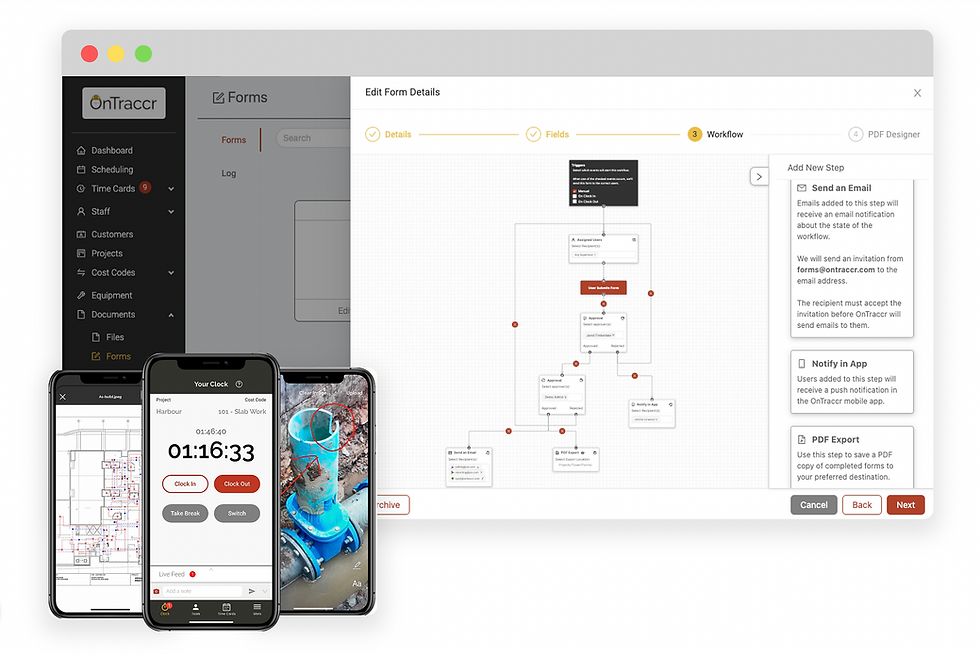
Next, it's time to replace pen and paper with software. Smartphones won't do much for your business if you don't offer a strong software tool to accompany them.
However, not all construction software is created equal and what you'll find in the market today is a mix of different software categories ranging from project management applications, to niche widget applications (e.g. a pure time tracking app) and field-specific applications, through to full CWA tools.
Also, a lot of the software out there is not much of a step up from paper and spreadsheets, as a lot of them still require manual data entry in order to be useful. So what you should seek out is a modern tool that is part of the new generation of software hitting the construction industry. An example of one of these tools is a CWA tool like Ontraccr.
What makes CWA a superior type of construction software is the fact that it tries to fully automate as many tedious and time-consuming workflows for construction contractors as possible in order to eliminate the industry's reliance on costly manual entry. This includes automations across time tracking, document management, workforce management, invoicing, legal/safety compliance, and much more. You can think of CWA as your 'project management assistant' instead of just a tool that managers use to manually enter their project information over time.
5 Steps to Automate Field Documentation
Step 1: Design Your Workflows
Once you have your CWA tool, now you can start to decide exactly how you want to handle all of your field documentation for any projects or across your entire organization.
For example, in Ontraccr, you can use the easy drag-and-drop workflow builder to design the exact workflow you need the specific document to follow.
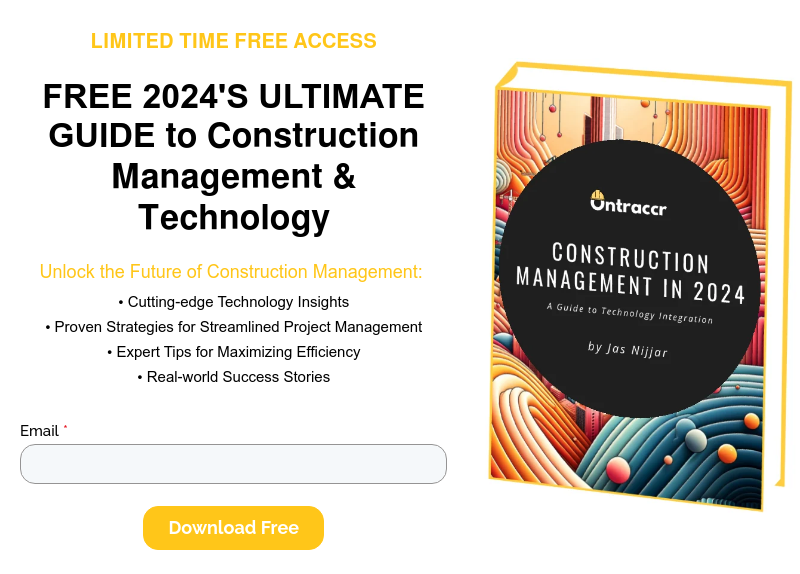
Every workflow starts with a trigger event, which is basically where you get to decide exactly how the specific field document is triggered for completion by your field team. For example, maybe you have a daily jobsite report you'd like your team to fill out. In this scenario, perhaps you'd like the report to be triggered automatically at the end of the field worker's shift.
After the triggering event, you can then design the rest of the fully automated workflow to include specific steps from the number of approvals the document must go through, to where the document should be sent and stored once it's completed.
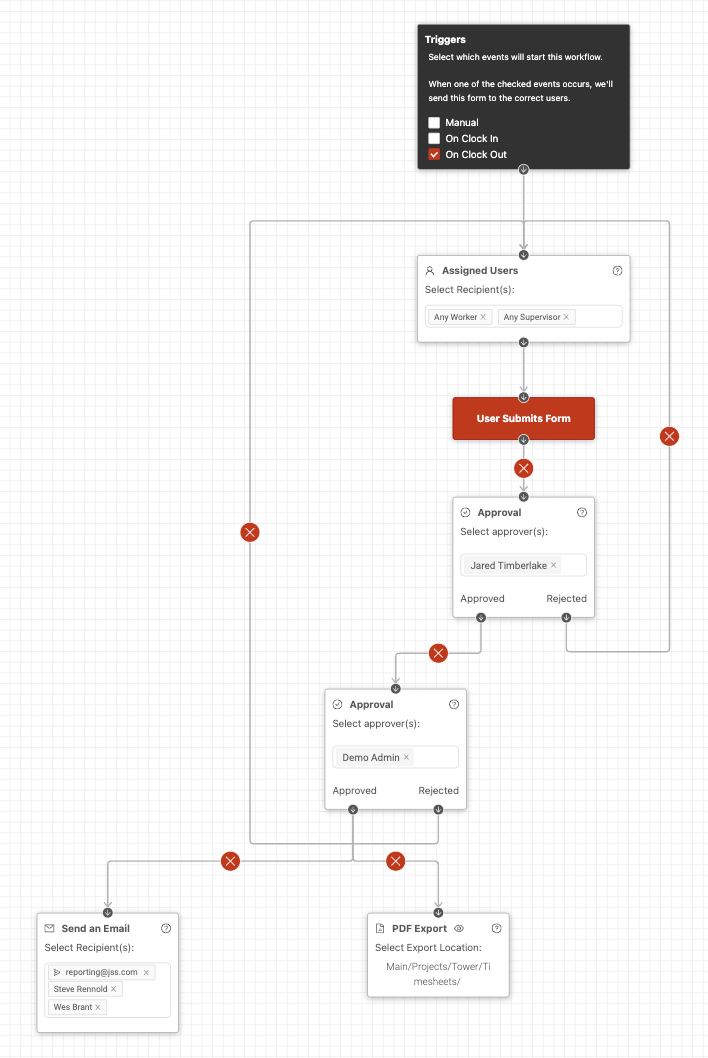
The best part is you only need to design the workflow once and, after that, the software will always follow the workflow you've built. If you ever need to edit the workflow, you can do so easily by just modifying the workflow again. You can also even create separate workflows for each project or client you're working with so you can ensure that the right process is followed each and every time.
Step 2: Field Teams Complete Documents Digitally
Once you've designed the workflow(s), the documents are ready for your field teams to complete according to the specific steps you've configured. Your field workers can access the documents and forms right on their smartphones with the Ontraccr mobile app. Goodbye pen and paper!
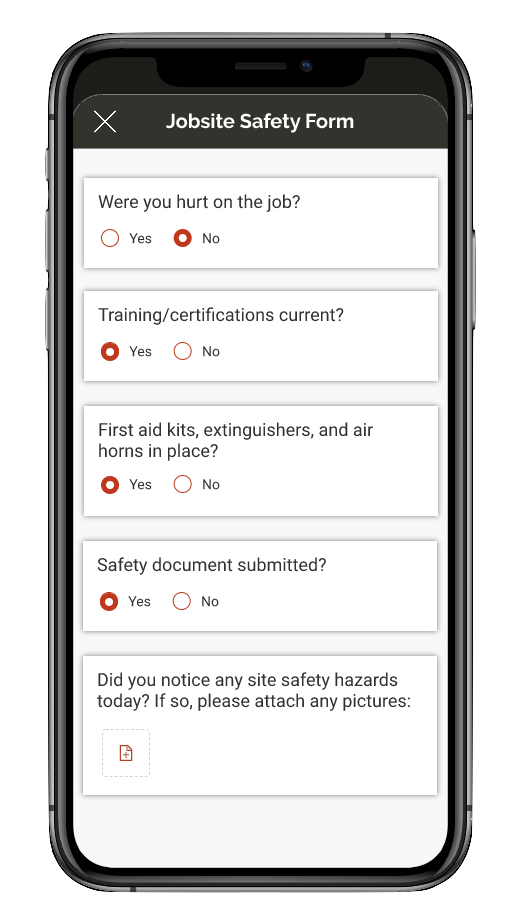
Your field teams will be notified automatically when it's time for them to fill out their field documents. The Ontraccr mobile app will handle all the notifications and reminders for you so no one needs to chase down workers to get them to complete documents anymore.
Also, CWA even offers advanced contextual features such as location-based automations.
For example, the mobile app can detect the exact jobsite the worker is at when filling out their documents via GPS functionality and can then automatically populate the portions of the document that require information about the jobsite. That way, field workers can simply worry about filling in the important information needed for the specific document and won't waste time manually entering basic information about the project and/or client.
Step 3: View the Document's Digital Trail
Because the document has been fully digitized, the CWA platform can track the full history of the document for you so you can always see every interaction the document had in its workflow.
The 'Timeline' will show you when the document was submitted, approved/rejected, sent, stored, and more with detailed timestamps for every event.
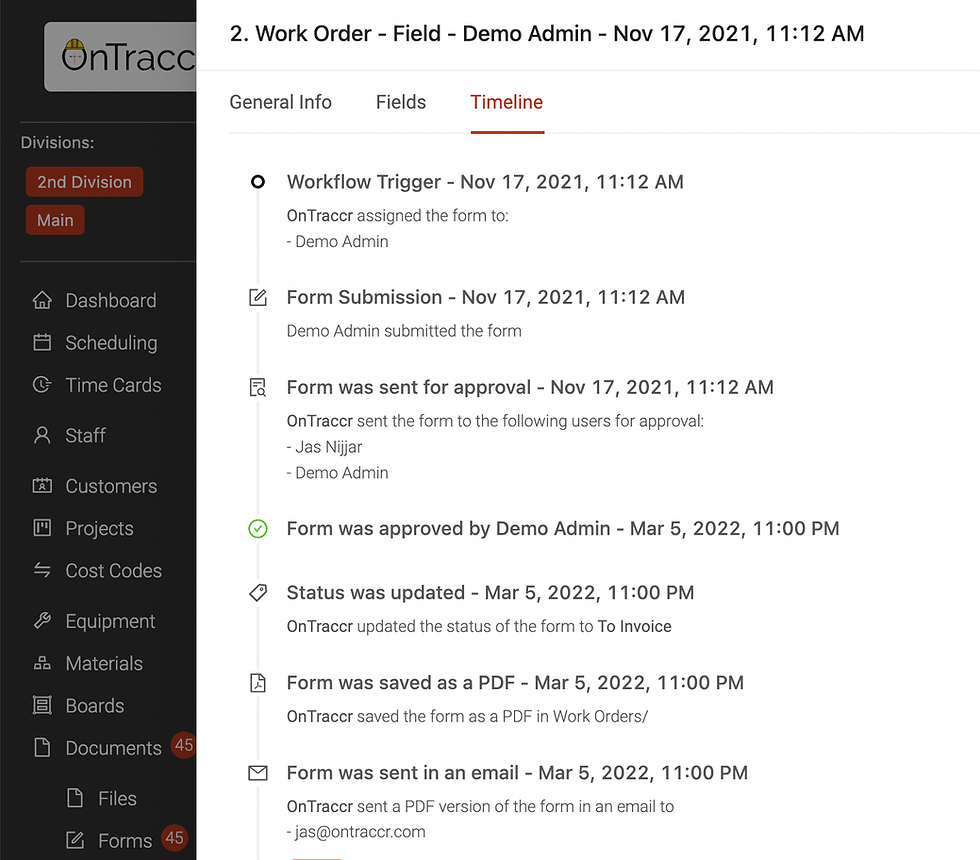
This makes it super easy for you to pull up historical information about any of your documents as needed. Eliminate the guesswork and let software do the tracking for you!
Step 4: Store Documents Wherever You Want
Because you've designed the workflow yourself, you get to decide exactly where the completed documents should live. Ontraccr's CWA platform has a built-in cloud file storage system where you can store and access documents from any device, or you can save documents on your computer or have them emailed to a specific address.
Step 5: Sit Back and Let Ontraccr Do the Rest
With your new advanced document automation system, you can completely forget about manual documentation processes. With CWA, you can put your field documentation on auto-pilot and spend your time focusing on the more important stuff!
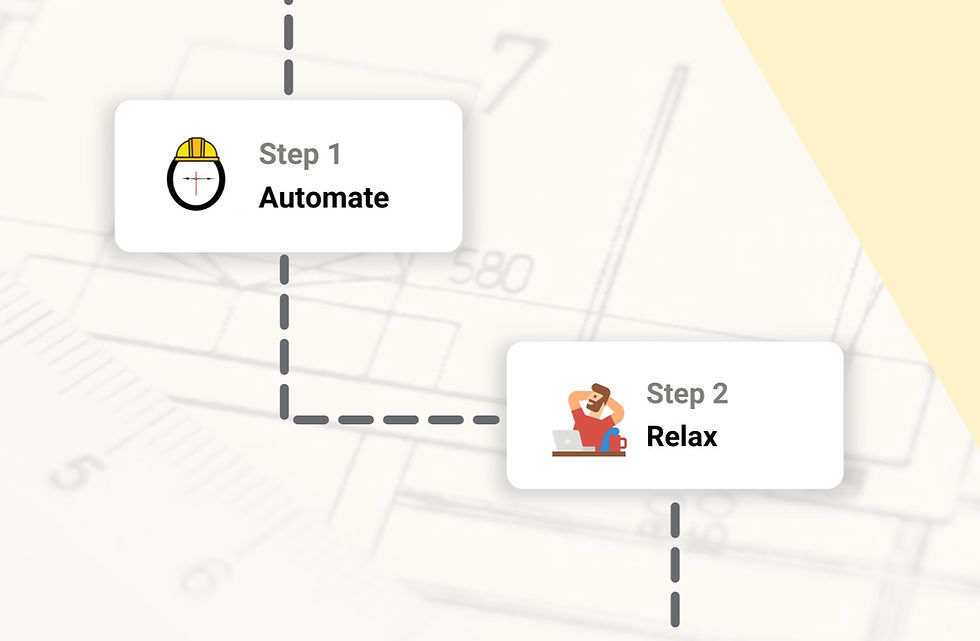
If you enjoyed this article, join our mailing list now to receive all the latest articles and stay up-to-date on what Ontraccr is developing to automate the construction industry!