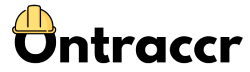Kanban is the Japanese word for ‘visual board’ and is a Lean tool developed by Taiichi Ohno, who was an industrial engineer at Toyota in the 1950’s. Since the emergence of the “Kanban Method” in 2007, it has become an extremely popular workflow management tool for defining, managing, and improving processes and tasks within several different aspects of organizations in a variety of different industries.

The beauty in the method is the simplicity it provides. It helps you visualize work, maximize efficiency, and allows for continuous improvement. Each ‘board’ typically represents a segment of work which could represent the different aspects of a construction company. Below I’ve highlighted 6 examples of kanban boards you could create in construction. These boards allow you to organize your company's operations in a logical manner.
-
Project Management
-
Estimating & Bid Tracking
-
Service & Fleet Management
-
Procurement
-
Customer Relationship Management
-
Task Management
Within each of these boards, you’ll then need to define and create a series of columns, which represent a different stage or status of your workflow. An example of a simple kanban board for a “To do” list can include as little as 3 columns such as “To Do”, “Doing”, and “Done”.
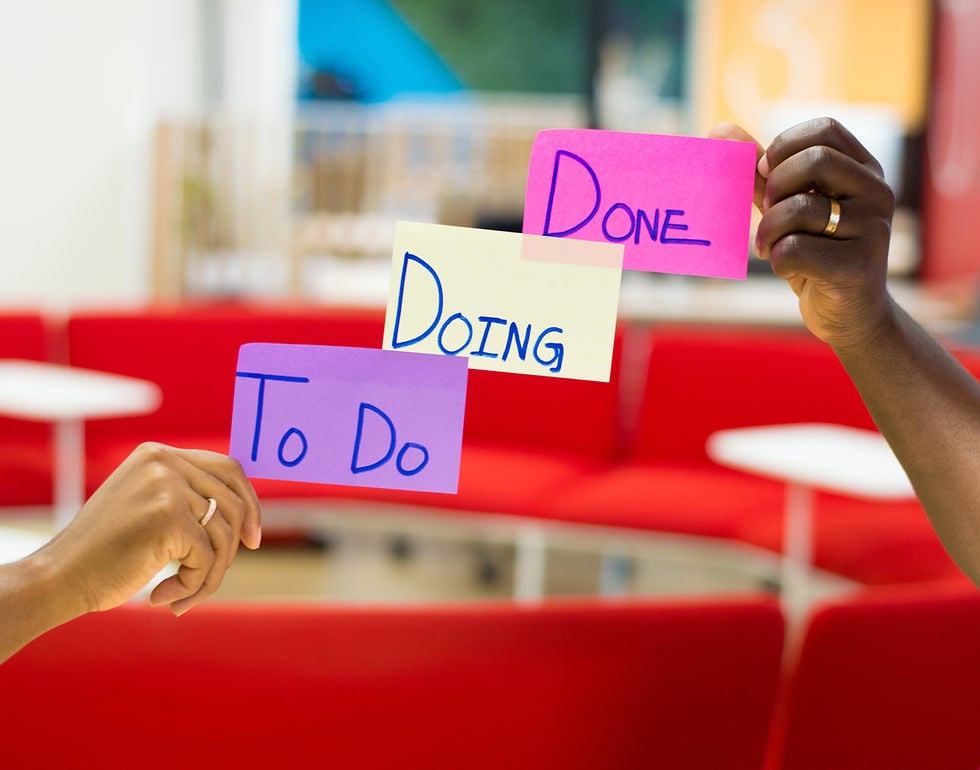
Finally, after you’re done breaking down your board into columns representing each stage of the workflow, you’re now ready to start adding your ‘tasks’ or ‘cards’ to the board. This is where the fun starts because a card can represent anything you want, as long as it’s related to the board.
For example, if you had a board that represented the estimating/lead tracking in your company, the cards would represent either a customer or a project. As a team member works on a task and it is approved, the card moves through the workflow and onto the next column awaiting completion from whoever is responsible for the next stage of the task.
Ideally these cards are customizable and can visually show different information based on what stage they are sitting in. Some solutions which offer workflow automations like OnTraccr allow you to do exactly that, giving you ultimate control over how things should be displayed at any given stage in your workflow. This allows your team to always quickly see the status of everything and focus on putting their attention on higher priority tasks.
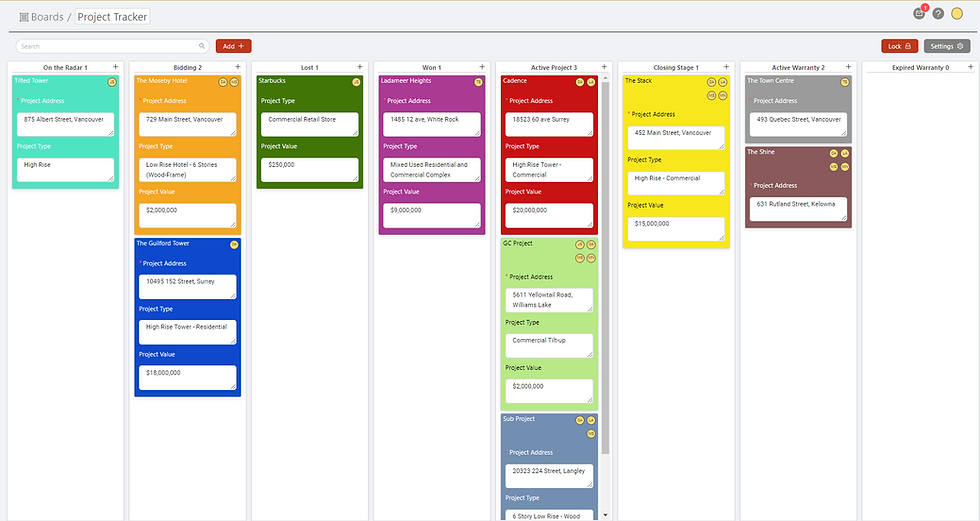
How to Get the Most Out of Using Kanban Boards
If you’ve gotten to the stage where you can easily create and organize the different tasks in your board, then congratulations, you’ve already won!
There are so many benefits to organizing operations in this way, ultimately enabling a greater level of productivity, decreased stress, and increased quality of work for your entire team. This is still a relatively new concept for the construction industry, and those companies that start utilizing this now are giving themselves a serious leg up on improving their current workflows.

Before we get too far ahead of ourselves though, it’s important to step back and realize the ultimate goal, which is continuous iterative improvement.
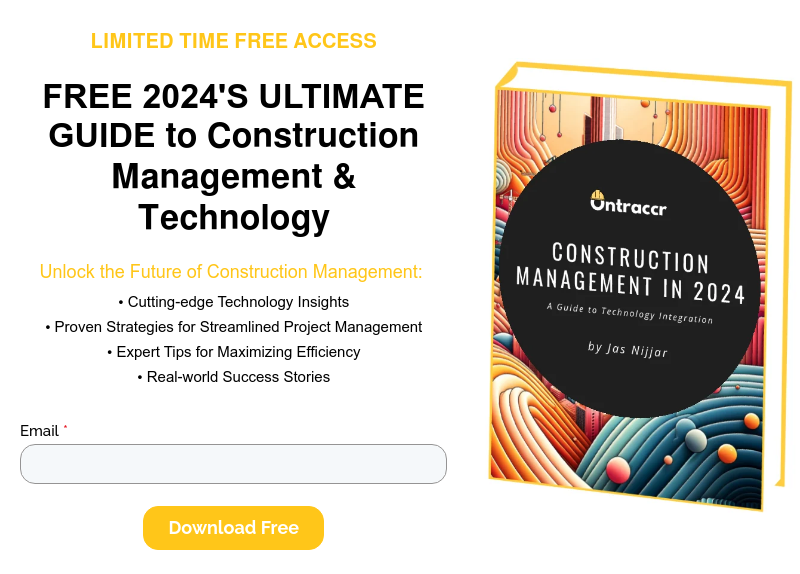
By organizing your tasks through the use of a kanban board, you not only gain a clear understanding of what is going on at any given moment, but you also gain the ability to refine your workflows and ensure there are no bottlenecks in the way that are holding things back. This can easily be achieved if you simply take the time to understand the underlying principles of the kanban method.
5 Core Principles of the Kanban Method
The kanban method is best used with workflows with incremental changes, consistent and repeated processes, and limited task dependencies.
Below I’ve listed 5 core principles that the methodology teaches us so that you can get the most out of deploying kanban boards into your workflows.
1. Visualize
The first step in creating a board is to visualize your workflow and the different stages it progresses through. The end result should be an easy representation of how work is processed. This is ideally done through a deep and thoughtful process with all stakeholders involved such as the project management team, field team, and accounting team.
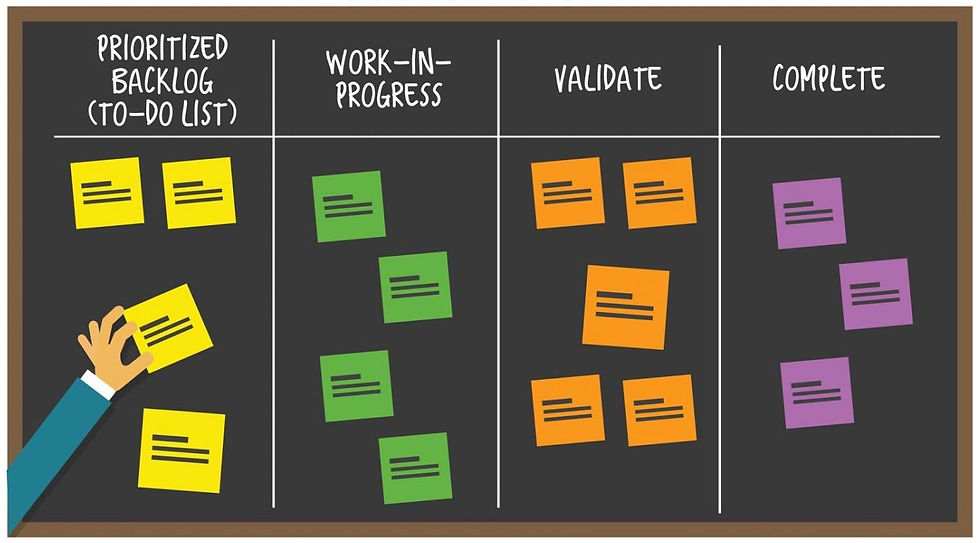
2. Limit Work in Progress
Having your teammates multitask is not doing them any favors. In fact, it is proven that multitasking can decrease productivity significantly, therefore it is essential to have a system in place that limits the amount of tasks any given person/department should be responsible for.

The way this is done in the kanban world is through the use of work-in-progress (WIP) limits. By using work in progress limits, you can either use a limit on the total number of tasks that can be in progress simultaneously on your board, or put individual limits on each stage in your workflow. This way your team will stop starting new work and focus on finishing tasks that are already in progress. Doing this can also increase the rate you deliver value to your customers or clients, which is always a good thing.
3. Manage the Flow, Not People
The visualizing continues far after the creation of the board as it also serves as a great tool for identifying potential problems in your workflow. The process for determining this is quite simple: if you see a column in which tasks arrive quicker than they are leaving, cards will start to pile up, and the problem will be easily visible for the whole team. This could be a temporary issue or a potential bottleneck that is crippling the flow of the workflow.
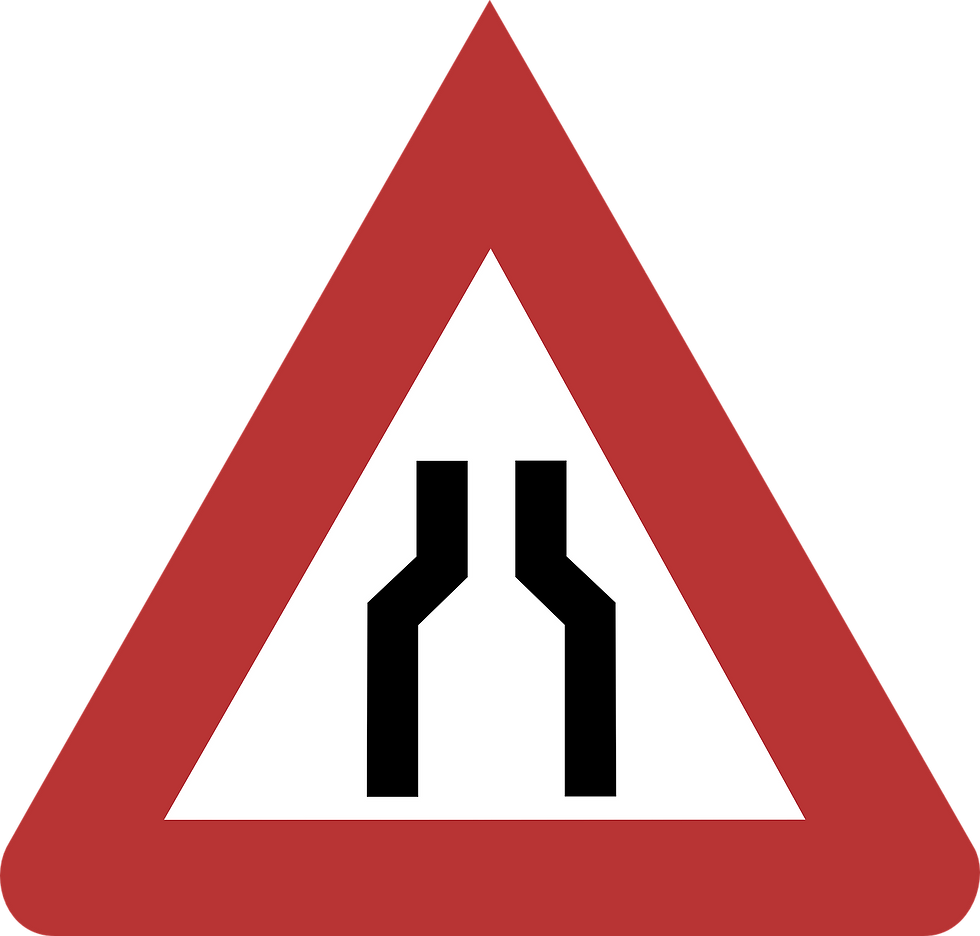
It is important to get to the root cause and find a solution that works for everyone. Flexibility is key!
4. Explicitly Define Policies
Explicit policies restrict action and allow you to improve any emerging behaviours through experiments. A good policy is one that is simple and well-defined, visible, always active, and easily modified by responsible parties.

By having a well-defined policy such as a WIP limit on how many tasks can be at any given stage at any time, we are able to take away any assumptions on how things are done, and clearly define the rules for the workflow you have set up. Another example of a policy could be defining the person or persons that are allowed to make any changes to the board or give the final approval before cards may progress to the next stage.
5. Continuous Improvement
Even after fully implementing the kanban method into your organziation, your work is truly never done.
Part of the method is to continuously improve your workflows and processes. Therefore, it is essential that you monitor the way you and your team work and make improvements on a regular basis.

Identify any bottlenecks as they appear, and formulate plans with all stakeholders in order to implement a new solution. It might mean having to adjust your policies as a result of feedback from your team, but that is exactly the feedback you want to encourage as it provides a healthy environment for continuous improvement.
Conclusion
The method of simply organizing your tasks, specific to each department or project, in an easy-to-visualize format such as a board, allows you to lay the groundwork for creating a system that challenges your organization to continuously improve through small measurable changes. Once this system is implemented, contractors have the ability to start to visually see where their workflow bottlenecks are that are likely costing them tens of thousands of dollars a month in non-productive work.
Adding the powerful layer of the kanban methodology on top of your boards is one of the most effective ways of tracking tasks and overall progress. The method is actually really easy to understand and implement for anyone in your team, whether they are in the office or out in the field. You can think of it as a supercharged task tracking system that provides you, or anyone else that you allow access to, with the ability to view progress at any given time.